map.apps ETL
With map.apps ETL, geodata processing can be easily provided via a map.apps web app throughout an organization! Interaction via a web map on the browser opens up completely new possibilities for the user within the individual data workflow:
- Mash-up of locally available geodata via drag & drop in the web browser
- data upload to central data storage systems
- Data download via the map in any format
- Integration of various evaluation and data processing steps
- Automatic quality assurance when uploading or downloading data
- Ad-hoc combination of external data with further geo-data in one geo-app
- and much more
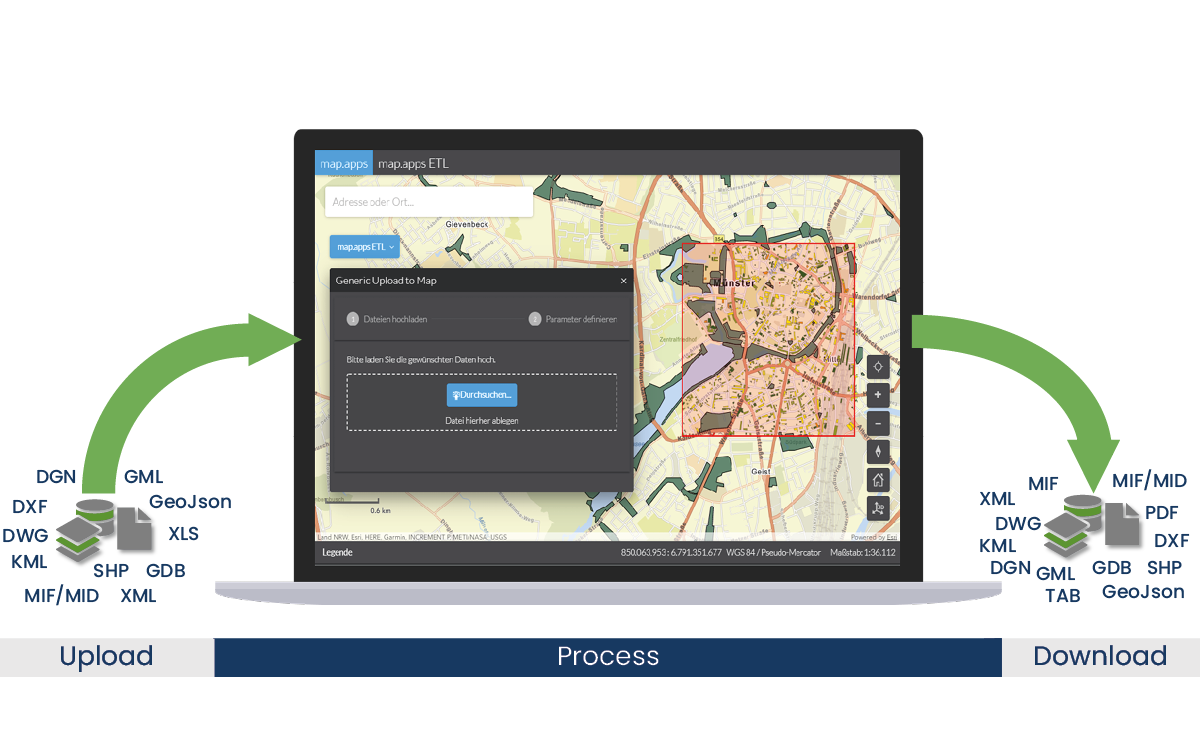
Thanks to the unique combination of FME technology and map.apps, more than 300 different service and data sources are available to the user in map.apps. There are almost no limits to the data processing possibilities: this is where FME comes into its own!
Unique possibilities
Within a map.apps app, the user can carry out even the most complex data processing using intuitive wizards, which the administrator has priviously integrated into the map.apps user interface through simple configuration.
How does it work?
FME, the powerful tool for modeling and automating any complex processing of spatial and non-spatial data, generates the desired process and publishes it as a service.
Configuration instead of programming!
In the map.apps Live configuration, the map.apps App Designer can access the FME process from its familiar administration environment and fill the process parameters published there, or make them available to the App User for independant configuration. In map.apps the user is guided through all necessary steps via corresponding dialogs. This generic approach makes all FME-specific parameters directly configurable and usable in map.apps! The corresponding input masks and dialogs for operation by the end user in map.apps are even generated completely automatically - manual configuration or even programming by the administrator is not necessary!

Highlights

Direct visualization and use of web services and other data sources
map.apps ETL enables the connection, visualization and intersection of any defined data sources and services in map.apps. The data is transferred to the web application in the background, where it is visualized and made usable. In addition to the various data processing processes, an "on the fly" quality check can also be carried out.

Upload local data directly or import data into databases
With map.apps ETL, local data from over 300 data formats can be loaded into a web application and visualized. Even large amounts of data can be imported into a predefined data storage (database, file structure). This function can be used to update complete data sets or to synchronize specialist data systems. For example, the spatial extent can be set interactively via the map.
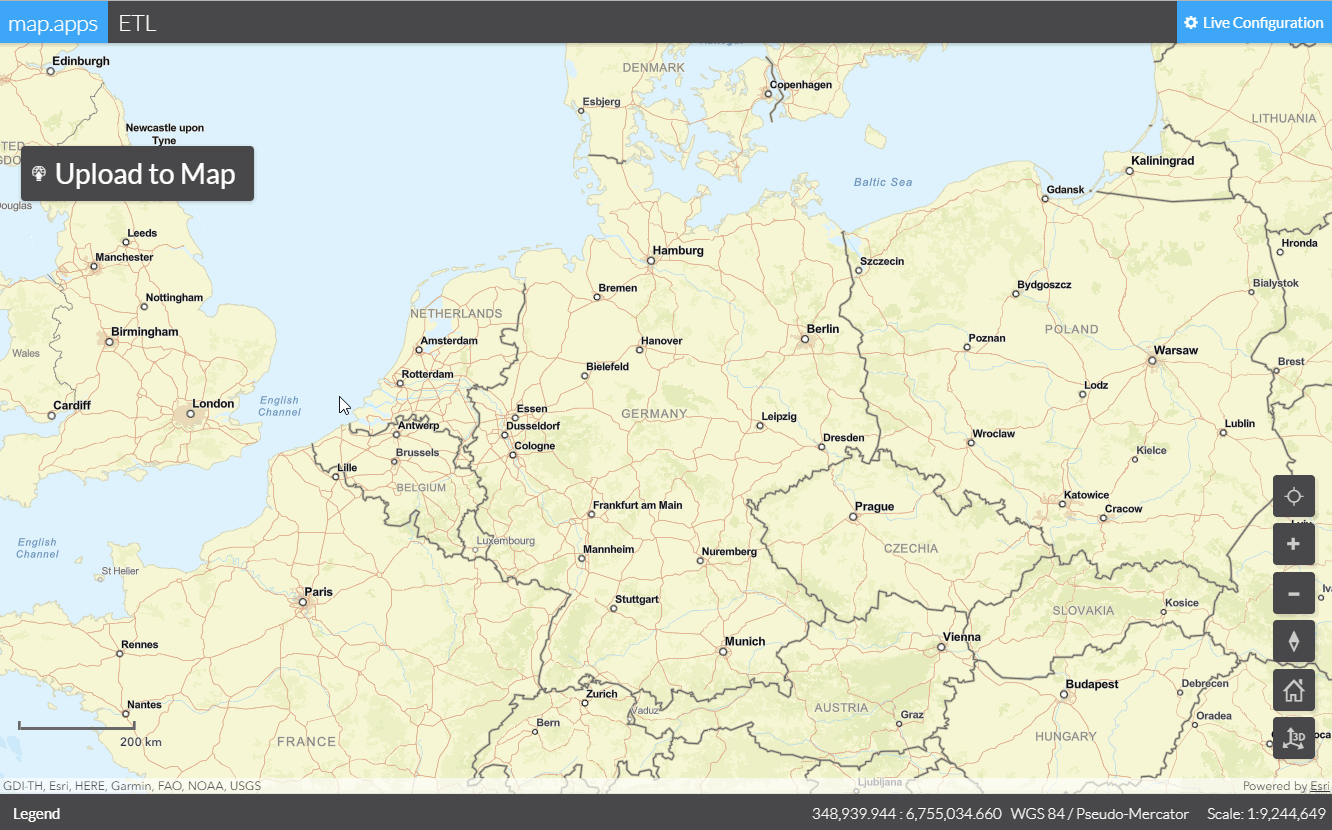

Provision of geodata for local use
With map.apps ETL, data can be selected spatially or attributively via the map and transferred to any file-based target data format. Data can be exported from the map.apps Result Center (e.g. object selections in the map), from self-drawn objects or from integrated data sources, services and databases.
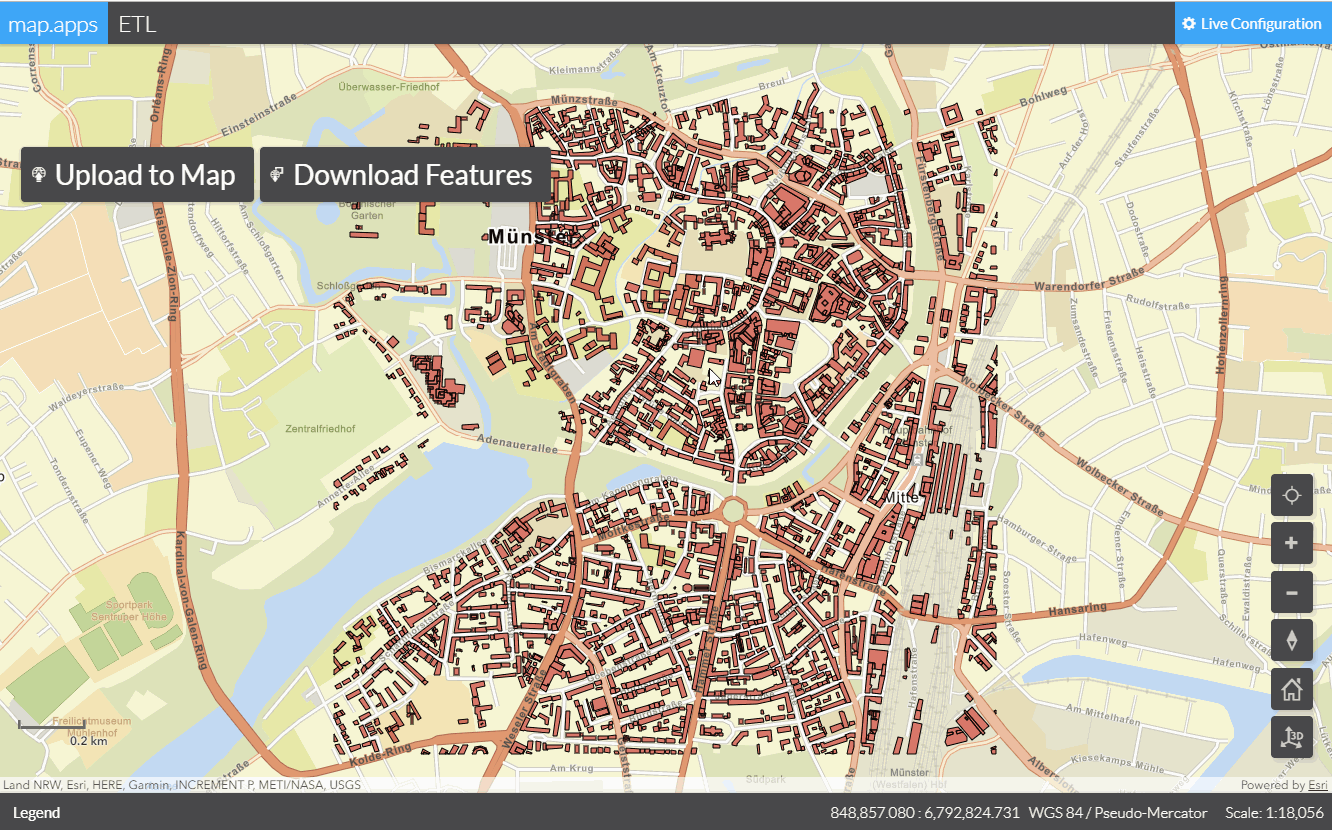

Real-time data processing
With map.apps ETL, live data from sensors and data services (GPS, GeoRSS, Twitter, WebSockets, etc.) can be processed, stored and directly visualized in web applications. Even large amounts of data (up to 10,000 events per second) can be analyzed, filtered and displayed.
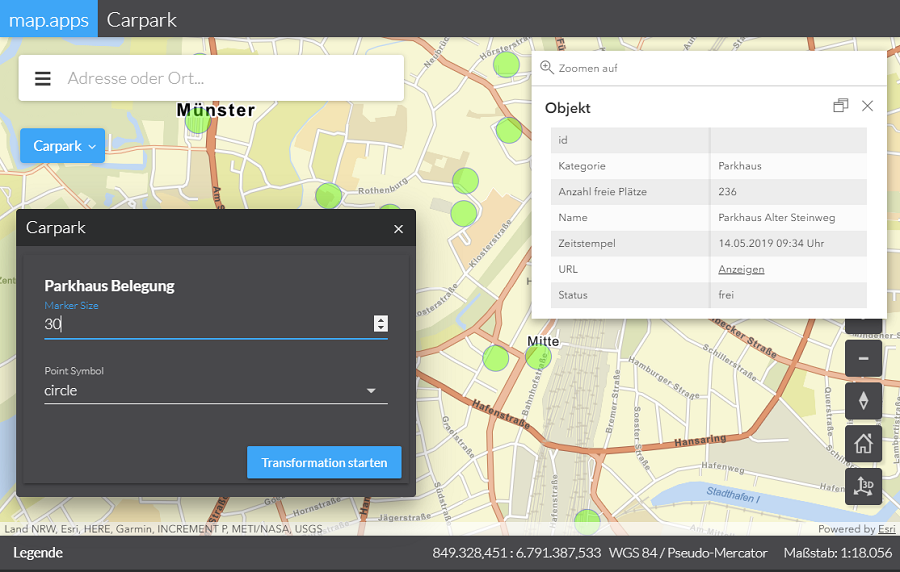
Feature Profile
The following workflows are pre-configured on basis of map.apps ETL:

File Upload
Format and schema-independent reading and display of local data inventories

File Download
Provide geo-data for local use in the desired format and structure

DB Import
Import large quantities of data into a database or file-system

DB Export
Supply large quantities of data as an export in any given format

Web Connect
Live request and transfer of information from different services into one web application
Barry Masterson
