Data integration for INSPIRE
The INSPIRE directive on the development of a European spatial data infrastructure promotes the provision of harmonised spatial data using standardised services.
In many cases, compliance with the INSPIRE directive requires transformation and schema mapping of existing datasets or databases into INSPIRE data models.
To simplify the usually highly complex schema mapping processes, con terra has developed the INSPIRE Solution Pack for FME. It takes the existing FME technology and adds INSPIRE-specific logic and functions that support the mapping process and simplify it substantially.

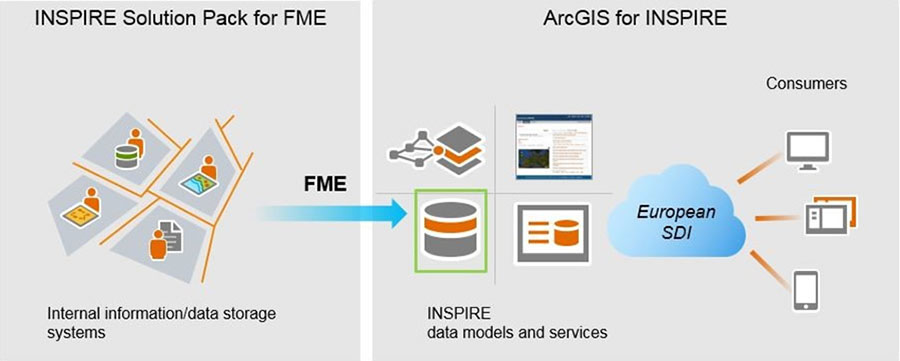
FME technology is ideally suited to the transformation and schema mapping of spatial information, irespective of the model or format of the original data. With the aid of the extensive additional functions provided by the INSPIRE Solution Pack for FME, information can be quickly and simply transferred to INSPIRE-specific data models.
The INSPIRE Solution Pack for FME integrates all the functions and information needed for transferring existing data into INSPIRE-specific data models within a unique, user-friendly interface. The required transformation processes can be quickly configured by the user without the need for any programming knowledge.
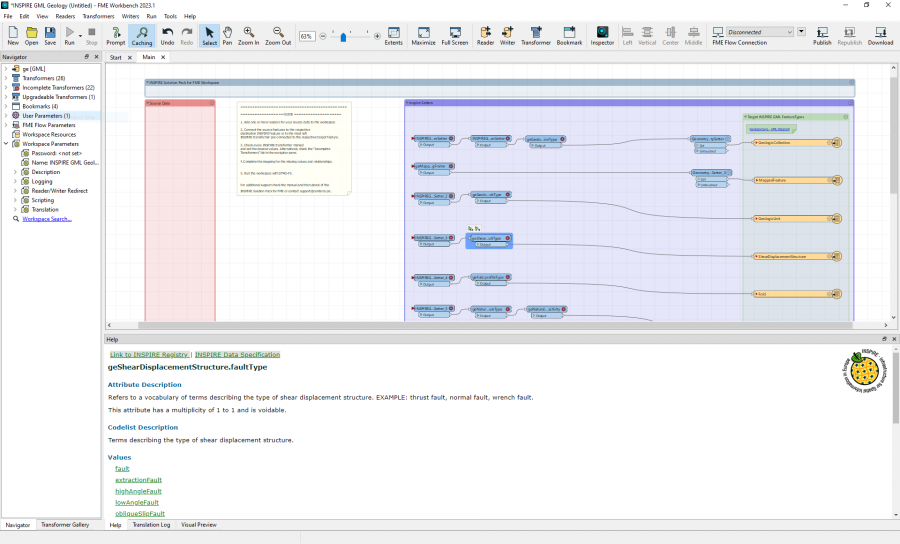
The INSPIRE Solution Pack for FME simplifies the transformation of data into the Esri GDB Data Models of ArcGIS for INSPIRE as well as the creation of INSPIRE GML and ATOM Feeds.
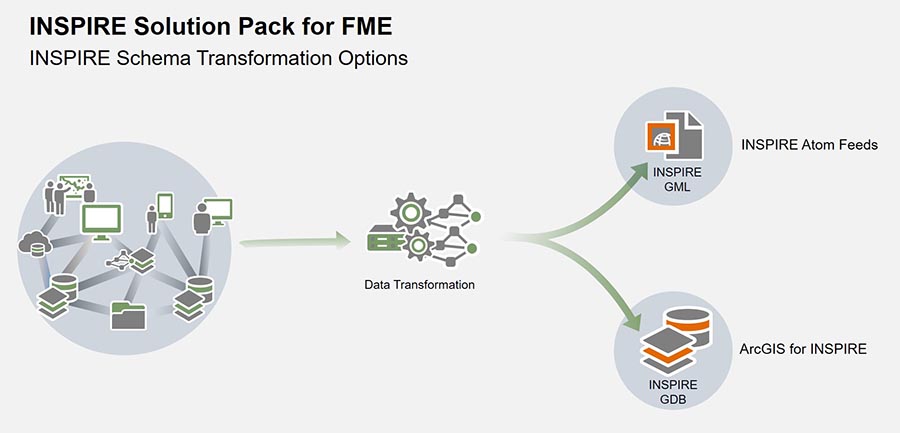
Functions

Merging of all information in FME Workbench

Individual configuration of INSPIRE mapping for data models

Automatic data population and updating

Quality assurance and plausibility testing

Simplification of data migration into each INSPIRE data model

Server-side processing and external data integration are both possible

Simplification of data transfer into ArcGIS for INSPIRE data models
Scope of performance of INSPIRE Solution Pack for FME

FME Workspace templates for INSPIRE annex themes (Annex I / II / III)

FME Workbench tutorial workspaces with exemplary INSPIRE reference mapping

Direct populating of ArcGIS for INSPIRE geodatabases for supported annex themes

Generation of INSPIRE GML for the provision of INSPIRE predefined datasets and ATOM feeds

Addition of detailed INSPIRE-specific information to integrated Workbench help

Access to current INSPIRE specifications and annex descriptions directly from FME Workbench

Extensive additional functions (FME transformers) that support schema mapping into the INSPIRE data model

INSPIRE-specific attribute generation and specification of values in the respective FME transformers
Professional services

Support in implementation and configuration

General help and support

Migration of your data into INSPIRE data models

Services, products and solutions for an overall INSPIRE solution

Provision of data and services

Monitoring and reporting

E-commerce

Securing and access control
You can download an evaluation version of the INSPIRE Solution Pack for FME in the download area. To register, please use the form below.

Benjamin Quest
